How I created my Advertisement
The first thing which I did before creating my advert was refer back to my research and look at the products which Ed Sheeran had made, this is when I came up with the same colour scheme, the song is sung by a male I couldn't chose a bright pink or purple the colour scheme had to go with the song. Green was the right choice as it is bold and eye catching, it is a colour which appeals to both genders
therefore creating a large audience for my products.
The second thing which I then had to do was find the font I wanted, the font used is called "Travellers transcript" and it can be found on Dafont website. I screenshot all the words or phrases which I needed then downloading them onto Photoshop then using the magic wand tool I removed the white background so they would work nicely on my previously chosen green background.
After arranging my text the way I felt looked best I decided to add my industry logo, made on adobe illustrator and apps which you could download the song onto.
Following this I placed the silhouettes and camera onto the advertisement and changed the contrast, brightness, exposure and curves etc. to make it look the best that it could placing them in the center of the advert.
How I created my digipak
I created the Digipak using Adobe Photoshop. I have followed the same colour scheme as my advertisement green, black and white, this is showing continuity between my two ancillary texts just like a real product would. I have used the same font as my Advertisement to again show continuity which is showing that it is realistic and looks professional.
I drew images of the children and Jake in order to create the silhouettes and I doubled up the camera drawings to create the camera logo on the front of the Digipak.








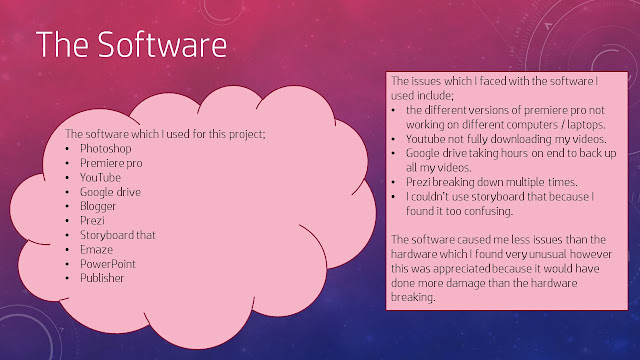











No comments:
Post a Comment